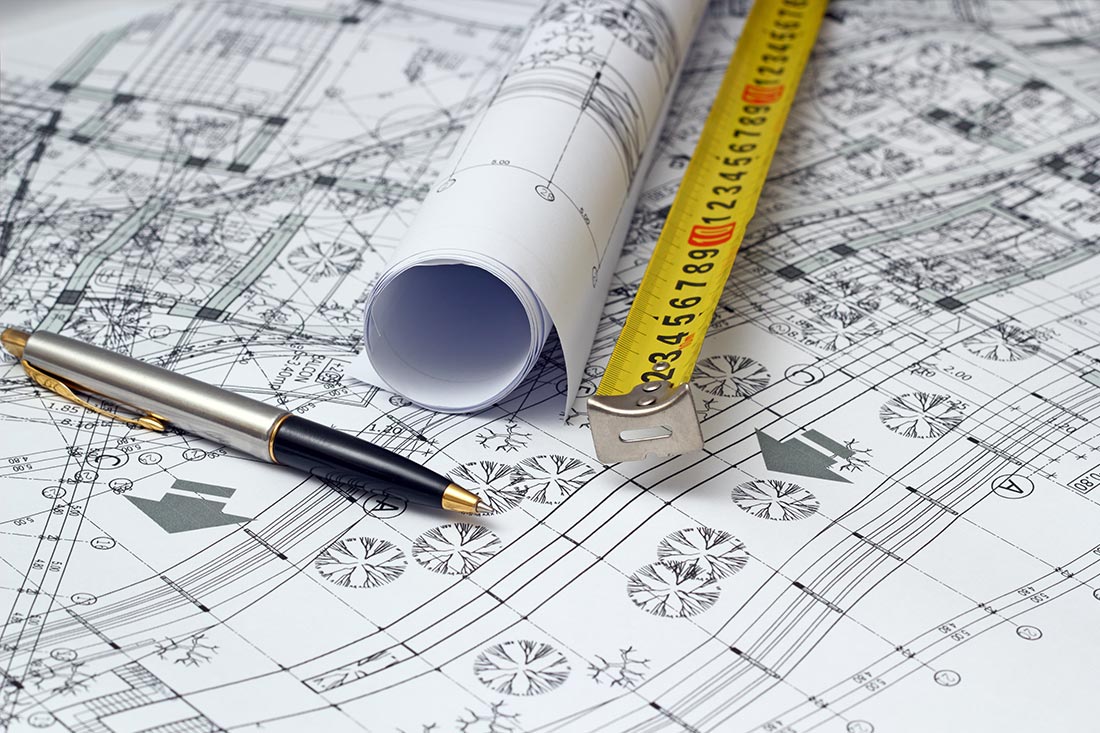Create a perfect portfolio and add it to any page with our Portfolio List. Choose one of the predefined types and select a hover animation to style your portfolio list to your taste. Define how many and which items you would like to display, turn on the category filter, select the number of columns – everything is easy with Onyx portfolio lists. You can use this space for an detailed description of your portfolio single item, and easily add social share functionality to your portfolios in options panel. Each portfolio single item can be set to one of our predefined templates, or you can choose a custom template and design your single portfolio items yourself with the page builder. Explore the available portfolio list and portfolio singe item variants in the Portfolio section of our demo.
 Welcome to the Side Area. Here you can add any kind of content, including shortcodes, widgets, links social icons, buttons, and various other elements. You can use the side area as an additional navigation throughout your site, or to display some important information that should be available to visitors on any page.
CONTACT US
Welcome to the Side Area. Here you can add any kind of content, including shortcodes, widgets, links social icons, buttons, and various other elements. You can use the side area as an additional navigation throughout your site, or to display some important information that should be available to visitors on any page.
CONTACT US