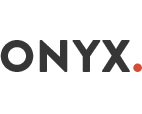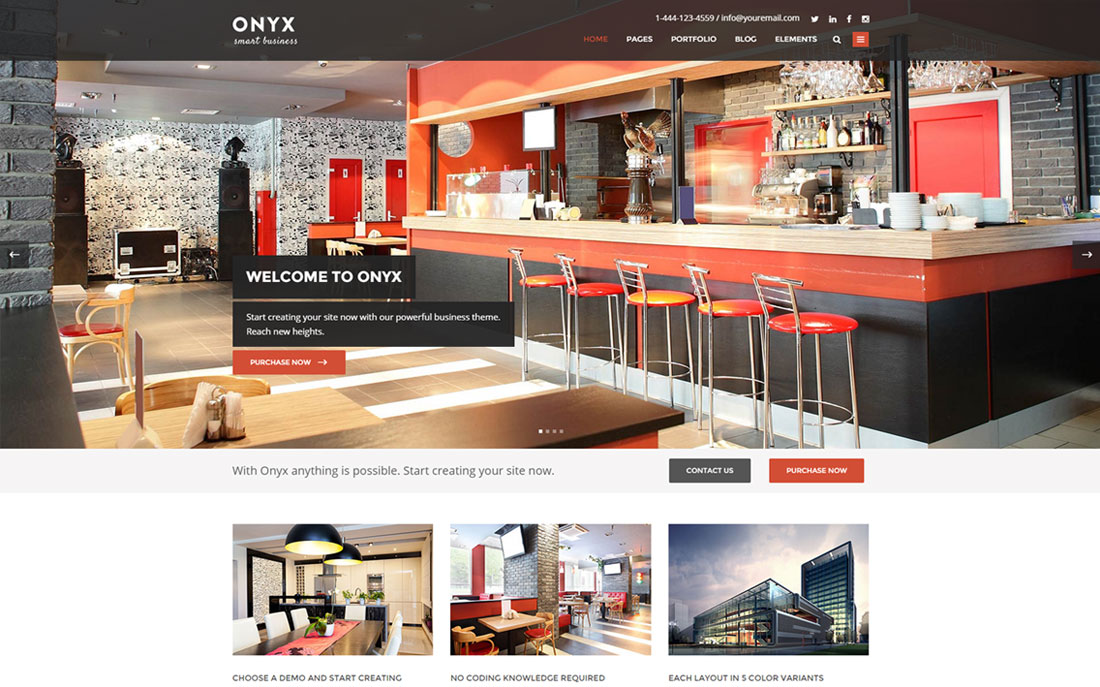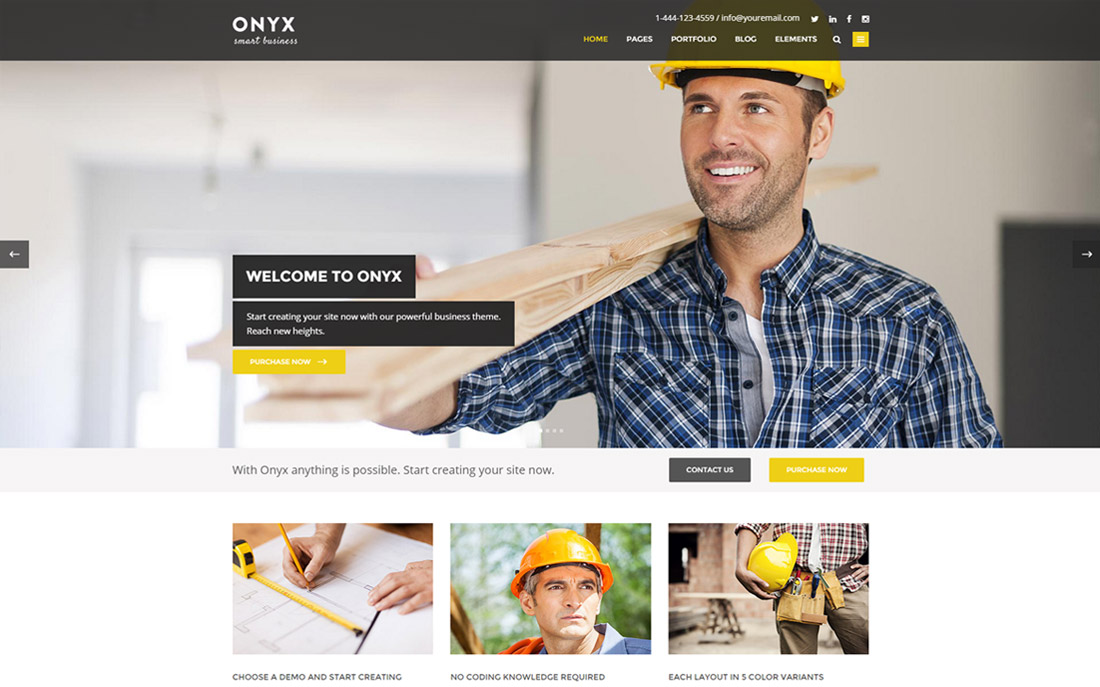Mikado experts have conducted thorough research and interviews with diverse focus groups to learn about the needs of in-demand and trending businesses. Our design team has incorporated this invaluable data into each of our demos, and the results are evident.

Categorized and ready-to-go
Onyx provides 12 stunning layouts in 5 color variations for a total of an amazing 60 easily importable demos, all perfectly suited for particular industries and uses. Our team has even classified the specific businesses we had in mind during the design process into color coded categories, so you can find the demo you need quickly and effortlessly.
Have your own custom design in mind?
You don’t have to use our ready-to-go solutions. With Onyx you can mix and match all available elements, easily create and rearrange sections, customize options, and create an unlimited number of layout combinations. Ensure that your web presentation is pitch perfect and tailored to your needs. And all that without coding.
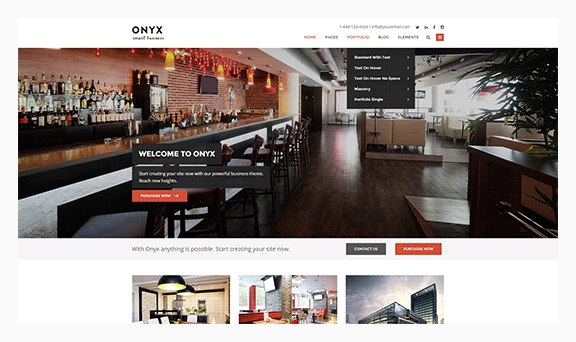
Endless header combinations
Onyx provides an extensive set of header types and combinations. Each can be easily customized to suit your needs.
Choose your portfolio layout
Add a portfolio to any page with the portfolio list shortcode. Simply chose a layout, set your favorite hover animation, and enjoy your beautiful portfolio.
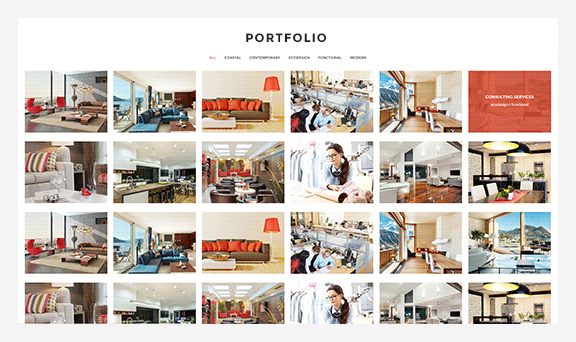
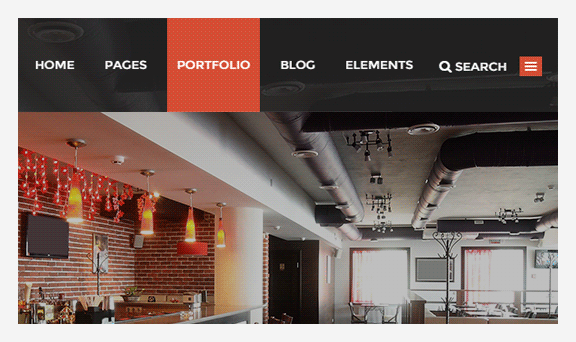
Hover & dropdown options
Customize the look of hover animations, chose the way you would like you dropdown menus to appear and easily modify their style.
And much much more
Onyx is packed with eye-catching layouts, various search types with visually stunning animations, and many other useful, beautifully crafted widgets and elements.
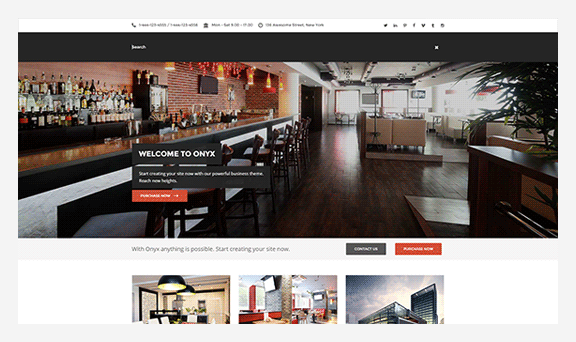
Be sure that you’re in good hands with mikado team of professionals.
At Mikado we value experience and expertise. Our skilled and solution-oriented team of professional designers, developers, WordPress experts, and support staff is there for you at all times. Feel free to contact us at office@mikado-themes.com with any questions you might have about us or our themes, and take a look at our office in the video below.
Sick of waiting for support?
Our highly trained team of professional support technicians is there to help you with anything you might need. Just submit a ticket via our support system, and a member of our support team will get back to you promptly.








Tired of complicated admin-panels?
The Mikado Settings panel provides thousands of options for easy control over every aspect of your site. This means that you can produce any design or layout using Onyx, intuitively and without a lot of work. And that’s not all… Anyone can use Onyx. Thanks to the logical organization of the Mikado Settings panel and the easy-to-use Visual Composer page builder, manipulating and customizing your site is a fun and fulfilling experience.
One-click import option
When you choose the perfect demo for your business, you can easily import it with one click and have a fully equipped website ready in mere minutes.
Seo ready
Coded with search engines in mind, Onyx provides its own SEO options to ensure that your site can be easily found across all search engines.
Amazing shortcodes
Our team has developed over 40 custom shortcodes - each with its own set of highly adaptable options - to make sure that you can create any element you might need. Easily customize colors, fonts, element sizes, icons, hover effects, and much, much more with Mikado custom shortcodes.
A solution for e-commerce
Onyx is fully compatible with the FREE WooCommerce eCommerce plugin for WordPress. Thanks to this, creating an eCommerce platform, or adding a shop section to your business site is no longer a daunting task. Boost your online sales with Onyx.
Responsive and retina ready
No need to worry about how your site will look on tablets or mobile phones. Onyx is designed with responsiveness in mind to look amazing on devices of all sizes, and will simply shine on high density retina screens.
Five amazing custom icon packs
For each icon you set on a page you can choose from Font Awesome, Ion Icons, Linea Icons, Font Elegant, and Simple Line Icons icon packs. We’ve made sure that you always have the perfect icon at hand.
Integrated search
Simply turn on the search option in the Mikado Settings panel to make sure that visitors can easily find anything on your site. Onyx also provides four beautiful and unique search types to choose from.
Free plugins
When you purchase Onyx, you also receive the Visual Composer Page Builder plugin ($33 market price), and the Responsive LayerSlider plugin ($17 market price) completely FREE, for a total of $50 value in free plugins.
600+ google fonts
Manage your typography. Choose from a large collection of over 600 Google Fonts and control the typography on any element or section on your site.
9 separate portfolio types
Onyx provides a collection of 9 portfolio types with 10+ hover animations which can all be modified to suit your needs.
Unlimited header combinations
Choose from a selection of 12 predefined header types, each with its own set of options that provide extensive customization and a wide variety of header layout combinations. Decide between top position and side positions, enable the top menu, and easily add widgets.
Full screen slider
The Mikado Slider provides an amazing solution for attractive full screen video and image slides with optional parallax functionality. You can also set a different header skin for each slide to make sure that your menu is visible on any background.
Beautiful catalogue layouts
Creating a split screen or full screen catalogue-type layout is simple. Just choose the one you prefer and start adding content, or import one of our catalogue demos for ready-to-go solutions.
Infographic elements
Showcase your businesses achievements with our collection of beautifully designed infographic elements including progress bars, pie charts, and line graphs.
A variety of sliders
Enhance your site with portfolio sliders, client carousels, blog sliders, image sliders and shop product sliders.
One page sites
Create a perfect flow using one page site layouts with anchor link navigation. Easily create one page layouts for any page on your site.
Integrated social share
Make sure anyone can share your pages, portfolio items and blog posts with the simple click of a button thanks to the integrated social share functionality in Onyx. Make sure your message is heard.
Drag-and-drop page builder
The Visual Composer drag-and-drop page builder that come free with Onyx ensures that creating pages is simple and fun. Adding an element to a page is as easy as selecting it from a list and placing it where you would like.
Pricing tables and pricing lists
Showcase the great services your business offers and easily highlight sales and special offers with the pricing table and pricing list elements in Onyx.
Multilingual
Thanks to WPML compatibility, creating a multilingual site is simple with Onyx. Make sure your content in accessible to everyone, in any language.